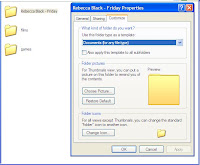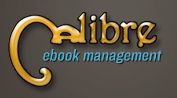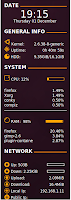 If you have seen any Linux desktop screenshots, there is high probability that you have come across the very geeky looking system monitor on the side. That is conky.
If you have seen any Linux desktop screenshots, there is high probability that you have come across the very geeky looking system monitor on the side. That is conky. Conky
Conky is a free system monitoring software for Linux and BSD. One of its most attractive feature is that its highly configurable. There are hundreds of parameters and graphic layouts you can choose, to be displayed on your desktop.
If you are using Ubuntu just search for conky in their software center.
or CLICK HERE to download and get other installation instruction.
Configuring Conky Layout
But the most fun part about conky is its configuration. Some people spend hours trying out different layouts to suit their personal needs. You can access the conky config file by typing "gedit .conkyrc" in the terminal. To get more information about conky configuration and parameters, visit the above download link.
If you like the conky layout in the image of this post CLICK HERE to download its config file.