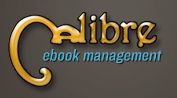Are you afraid that your search terms and results on google are being intercepted by your company, ISP or any third party?. This can be easily prevented by using encrypted Google service.
Google SSL search
Google SSL search uses SSL to establish a end-to-end encrypted connection between your browser and Google, this prevents the third parties from intercepting your communication.
SSL (Secure Sockets layer) is a protocol which helps to establish a encrypted and secure channel between the user and the host. This makes the information intercepted by third parties unreadable.
Here is the link to encrypted Google service.
https://encrypted.google.com/
Note:- To make sure you are browsing securely check that in the URL there is https instead of http.
Remember this is only for securely searching on Google, the third parties will know about the
website you click from the search results.